The Application Management System (AMS) is the online system for the submission of energy applications in British Columbia.
AMS provides a consistent process for energy activity applications, related activity authorization applications, applications for provincial approvals for Canada Energy Regulator pipelines, and historical data submissions.
Applicants must ensure they have been set up as an energy operator prior to submitting an application through AMS. For more information on how to become an energy operator, please refer to the Permit Operations and Administration Manual.
Further application requirements can be found in the Energy Resource Activity Application Manual.
Resources
Application Management System (AMS) Frequently Asked Questions
What is the Application Management System?
The Regulator’s Application Management System (AMS) is a permit application and information portal that provides a consistent application process for all oil and gas permits.
AMS has shifted the manual, paper based oil and gas permit application process into an online submission process. Historically, the Regulator received approximately 4,000 – 5,000 permit applications per year in either hardcopy or quasi-electronic format (via the KERMIT system). Through AMS, the application content is validated at the time of submission, ensuring application requirements are in the form and manner outlined within the Oil and Gas Activities Act. Through AMS, the number of errors therefore are reduced and a more streamlined process is created.
The Regulator has set up a webpage dedicated to AMS. Additional information on the application process can be found on the Energy Resource Activity Application Manual webpage.
Does the implementation of the AMS mean KERMIT does not exist anymore?
The Regulator’s KERMIT database still exists. Applications previously submitted via KERMIT will now be submitted via the AMS. Other KERMIT functionality will continue to exist, such as the management of operational pipeline and facility data, as well as compliance and enforcement activities.
What activity types are in scope of AMS?
The following activity types can be submitted through the AMS. More information on completing the application requirements associated with these is found on the Energy Resource Activity Application Manual webpage.
- Oil and gas activities: applications for wells, pipelines, facilities, roads, and geophysical exploration
- Related activities: applications for authorizations through specified enactments under the Land Act and Water Sustainability Act
- Provincial NEB authorizations: applications for the Provincial authorizations associated with federal pipelines, through specified enactments under the Land Act and Water Sustainability Act
- Other submission types: Historical data submissions for pipelines and facilities can be submitted via the AMS, as well as ALR assessments on private land.
OGAA versus CER applications. What is the difference?
Applications made to the Regulator via AMS can be either for a permit under the Oil and Gas Activities Act (OGAA) or for authorizations for National Energy Board (NEB) permits. Spatial packages must be prepared separately for these applications.
Do activities have to be submitted individually?
No. An application submitted via AMS can be composed of a single activity or multiple activities. It is at the discretion of the applicant to determine how many activities they want to include in the application.
I submitted the application with no issues, now after my application is set to in-revision, the system requirements have been changed and I have to provide more information/upload spatial data to submit the application again?
This situation can occur when the Regulator makes changes to the system(s) as part of ongoing enhancements. Once an application is set to in-revision, it is treated as a new application when submitted. Any changes made to the system(s) may include new requirements for spatial data, mandatory information etc. which is compulsory to be provided. Enhancements made to the system(s) improve data accuracy and facilitate improved data management and are crucial for the Regulator’s operations.
Why do I need to submit the “FrontCounter BC Application Form for Proposed Activities within Established Section 16 or 17 Land Act Dispositions” to FrontCounter BC?
This form is required as per INDB 2019-19. The Ministry of Forests, Lands, Natural Resource Operations and Rural Development (FLNRORD) manages s.16 and s.17 Land Act dispositions and will determine if the proposed oil and gas activity will require an amendment to the s.16 or s.17 Land Act disposition or is compatible use.
I am applying for a new well and/or a new facility on permissioned land. Do I need to submit the "FrontCounter BC Application Form for Proposed Activities within Established Section 16 or 17 Land Act Dispositions”?
Providing the new activity does not include new area, the application form is not required to be submitted to FLNRORD.
Do I need to submit the “FrontCounter BC Application Form for Proposed Activities within Established Section 16 or 17 Land Act Dispositions” for all applications?
No. The form is needed only for proposed activities with new land area that falls within s.16 or s.17 Land Act dispositions. As per INDB 2019-19, this application form is not required for applications under the Water Sustainability Act or applications that do not require additional land.
Do I need to submit the “FrontCounter BC Application Form for Proposed Activities within Established Section 16 or 17 Land Act Dispositions” for technical amendments?
No.
How does the “FrontCounter BC Application Form for Proposed Activities within Established Section 16 or 17 Land Act Dispositions” submitted to FLNRORD impact the timelines on my proposed application submitted to the BC Energy Regulator?
These are two separate processes and will have no impact to applications submitted to the Regulator.
Will the BC Energy Regulator wait until FLNRORD makes a decision on the “FrontCounter BC Application Form for Proposed Activities within Established Section 16 or 17 Land Act Dispositions” prior to making a determination on my application?
No. The BC OGC will proceed with all necessary reviews and determinations. However, prior to commencement of operations, the permit holder must have a decision from FLNRORD.
If an application contains multiple activities and one activity cannot proceed to a decision, is the application as a whole delayed?
Yes, however, an applicant has the option of revising their application in order to remove the activity or can request that the Regulator proceed to a decision. The Regulator may choose to permit some activity and refuse to permit some activity.
I am trying to work on my application, but its status has been set to "Timed Out ". What does this mean and how do I resolve the problem?
When an application has had no activity for three months, the status will change from "In Progress (Draft)" to "Timed-Out". After an additional three months of "Timed-Out" status, the application will be deleted from the system. Once deleted, the application cannot be retrieved. Applicants can change an application's status from "Timed-Out" back to "In Progress (Draft)" by opening the application and saving any of the application pages.
If the application contains multiple activities, can an applicant revise only one activity?
Yes, but the entire application will be put to an ‘In Revision’ status. The applicant can choose to revise portions of, or the entire application.
How do revisions work?
After receiving a request for revision, staff can change the status of an application to “In Revision” to allow the applicant to make the necessary changes. Additional information on the revision process can be found in the Energy Resource Activity Application Manual webpage.
Can I put an application on pending or withdraw an application through the AMS?
Both the process of putting an application on pending and the application withdrawal process are managed internally. An applicant cannot make these changes through the AMS. Applicants can contact an authorizations manager to make these status changes. Once these status changes are made, they will be shown on the applicants dashboard in AMS.
How do I find out what my AD number is?
You can perform a search within the KERMIT database by activity identifier to determine what a specific AD# is.
Can user access be controlled on a per-application basis?
Securities for applications will work the same as they currently do in Kermit. Once granted the ‘applications’ security role for a company, a user can see all applications started by the company.
Could survey companies be given access directly to the Application Analysis page or do they have to get granted that role on behalf of an applicant company?
Survey companies will need to get access to the Application Analysis role from the applicant company. Once access is gained, users will be able to use the Application Analysis tool without constraints. The Application Analysis role and the Application Analysis tool however, do not allow the user authority to view or edit applications for the applicant company unless the applicant has granted them the Application security role.
If a consultant has access to a specific client in AMS and can view applications of this client in AMS does this mean if 2 or more consultants have the same client they can see each other’s (consultant) applications for the same client?
The Regulator has not made any changes to the way application security roles work with the implementation of AMS. Applicants who give application security roles to consultants and/or representatives are responsible for managing the security of their applications. Representatives will have access to all applications for a specific company once granted application security role.
Can an activity have more than one amendment at a time?
No. An amendment will overwrite current data, which is why applicants cannot apply for more than one amendment at a time. Rules are set up in the system to prevent multiple amendments from being submitted.
What if the applicant wants to amend more than one application type?
Applicants can choose to amend a single activity within a multi-activity application or select the entire permit (approved application).
What activities can I add to my amendment application?
A permit holder can add Associated Oil and Gas Activities and/or Water Act authorizations to an existing OGAA permit. A permit holder cannot add additional OGAA activities to an existing permit.
If I am adding a new pipeline into an existing right of way, is that still a major amendment?
No. The term “major amendment” has been updated and no longer includes the addition of a new pipeline. This definition remains in the Fee, Levy and Security Regulation and the criteria is solely for the purpose of determining amendment fees.
Why are my well authorization numbers being randomly assigned when I upload my shapefile?
Well authorization numbers are assigned in the order in which the features are created in the shapefile. This order, indicated by the FID, can appear to be random when a shapefile is converted from a different format. To ensure these activity identifiers are assigned in the preferred order, we recommend generating the features in ArcGIS when possible.
What will the Data Source attribute on the uploaded spatial data be used for?
The Data Source attributes are being used to infer accuracy and will replace the previously more detailed capture method requirements of ePass.
Can a user modify a field in AMS that was spatially derived from the uploaded spatial data? For example, if a field biologist did a site visit and confirmed that there an application area did not actually intersect with an Old Growth Management Area?
Applicants have the option to change/update some spatially derived workflows in AMS. The user will be required to provide rationale explaining why changes have been made to the spatial data and the updated fields will be denoted in a way that alerts the client and reviewer that a change was made.
My AMS application is showing red exclamation marks in the spatially derived UTM, NTS/DLS and Area fields. I am not able to manually edit them. What should I do to correct this?
There are two ways to correct this:
1. Go to the validate page and validate the application. After validation is complete, you will be see a “Process” button at the bottom of the validation page. Press the button and all the spatially derived values that are showing red exclamation marks will be re-populated.
2. Click validate on the activity page and then click the process button in front of the UTM coordinates.
When do I have to submit the Ministry of Transportation and Infrastructure (MOTI) polygon?
The submission of an MOTI polygon in AMS is mandatory when an applicant requires new cut within the MOTI right-of-way. If the application does not require new cut within an MOTI rights-of-way in the application, it is not mandatory to include the MOTI polygon.
I started my application in AMS but have now been given updated shapefiles for my application, how do I update the spatial data?
In a new application you can upload new shapefiles under the "Spatial Data" tab using the same steps when starting an application. The history of shapefiles uploaded in an application will show on the "Spatial Data" screen under "Spatial Submission Upload History". There is no need to "remove" existing spatial data.
*PLEASE NOTE: Uploading a new spatial data package will overwrite all existing spatial and non-spatial data previously entered into the application.
What if I have permissioned land but no spatial data exists in Regulator spatial data?
In situations where the applicant is submitting spatial data to reference a previously permissioned polygon in a new application or replacing a previously permissioned polygon in an amendment, and there is no existing spatial data in Regulator databases, the land identifier (LAND_ID) attribute must me left empty; this will be the case for all land authorizations approved by the Regulator prior to ePass. In this situation Regulator staff will review to ensure that the polygon is representative of previously authorized land for the applicant.
For more information please see the AMS Spatial Data Submission Standards.
What is my LAND_ID?
Each polygon representing a land area, when authorized by the Regulator, will be assigned a unique Land Identifier (LAND_ID). This number will be referenced throughout the lifecycle of the authorized land polygon. Applicants must reference the land identifier in the submission of spatial data via AMS when referencing a previously permissioned area in a new application or replacing a previously permissioned area during an amendment application.
Applicants can find their unique land identifiers for all currently authorized polygons via data published on the Regulators Geospatial Services page, the AMS Map Viewer OGC Permit Data and/or via the eSubmission portal if the user has been granted permission to access permit information on behalf of an operator. The following features contain land identifiers unique to each polygon:
- Well and/or Facility Sites AMS
- Pipeline Rights-of-Ways
- Road Rights-of-Ways
- Associated Oil and Gas Activities and Ancillary Activities
When I click on the map button within an application in AMS the map of the province comes up but I cannot zoom to the shape or see any layers
Please ensure you add *.bcogc.ca to your pop-up blocker exceptions in your web browser settings to enable use of the map. You may need to contact your IT department for assistance with this browser configuration issue.
What happened to the ePASS system?
The ePASS system retired as of July 11, 2016. Spatial data now comes in via AMS or via eSubmission.
What if the applicant hasn’t chosen all the contractors at the time of application?
Within the application, ‘contractors’ are a list of the ‘experts’ that were used to supply information for the application as well as enable ‘a notice of use of professional designation’. This notice is simply an e-mail to the contractors advising them that their professional designation has been used on an application submitted to the Regulator; as well as providing notice of the change in a status of the application. Contractors can include Land Agents, Engineers and Archaeologists. Contractor information within an application assists staff during reviews by providing correct contact information.
Providing contractor information within an application has no effect on who can access the application, nor does it have any bearing on who can work on a permitted activity in the field.
My Master Licence to Cut (MLTC) is showing with (expiring) – Why?
As per Forest Act s.47.5 (2)(a), a Master Licence to Cut (MLTC) cannot exceed a term of 10 years. To ensure cutting permits associated to the Master Licence to Cut are valid for the term of an OGAA Permit, the Regulator will replace Master Licenses to Cut twenty-three months prior to the expiry of the current MLTC. The Regulator has enhanced AMS to display those MLTC’s that will be expiring with a status of (expiring).
I have an open cutting permit that was issued under an (expiring) MLTC. What is happening to that cutting permit?
Cutting permits issued under an expiring MLTC are still valid and permit holders can continue to cut under those cutting permits for the areas of cut permitted until the MLTC expires. However, because the MLTC is expiring, open cutting permits cannot be modified.
Can I modify a cutting permit that was issued under an expiring MLTC?
No, cutting permits issued under an expiring MLTC cannot be modified.
Can I add a new cutting permit under an expiring MLTC?
No, new cutting permits cannot be added to an expiring MLTC.
If I can’t modify a cutting permit or add a new cutting permit under an expiring MLTC, what do I do?
You must first ensure you have a new MLTC; then, within your amendment application you can apply to add a new cutting permit to your activity for the additional area of new cut.
How do I get a new MLTC?
The Permit Operations & Administration Branch will automatically replace and send permit holders a new MLTC 24 months in advance of the current MLTC expiry date; these will need to be signed and returned before they are valid. If an applicant does not have a current MLTC, they will need apply for one; please see the Permit Operations and Administration Manual for the form and direction. For any questions or concerns relating to the MLTC, please submit a service desk request to Permit Operations & Administration.
How do I add new cut when an MLTC is expiring?
To add new cut for applications that are in progress or in revision, click the plus button shown on the right hand side of the forestry table. Select the applicable Forest District from the drop down list. A valid MLTC will populate into the table and the “Area of Proposed Cut Over Crown Land and MoTI (ha)” field will be editable. Upon a positive decision, the Regulator will issue a new cutting permit under the new MLTC.
I’ve tried to edit the forestry table, but a new MLTC does not display. What do I do?
The Master License to Cut will not display if the applicant does not hold a valid MLTC. The applicant must apply for a new MLTC; please see the Permit Operations and Administration Manual for the form and direction. For any questions or concerns relating to the MLTC, please submit a service desk request to Permit Operations & Administration.
When I submitted my application, the MLTC was not expiring. While my application was in review, the status of the MLTC changed to “(expiring)”. Do I have to revise my application?
No, if the MLTC expires while an application is in review, a new cutting permit will be issued under the new MLTC upon approval.
How do I report cut on an application that has been issued two cutting permits?
Cut is entered with the submission of the Post Construction in eSubmission, all valid MLTC’s and cutting permits will be displayed in eSubmisssion.
Will this system allow multiple forest districts to be entered within one application?
Yes.
What does Resource Management Zone (RMZ) mean in the context of the stewardship screen?
Based upon the location of the activities included in the application, the applicant must follow the Land and Resource Management Plans (LRMP’s) as per the Environmental Protection and Management Guideline, specifically the special management zones. Since some LRMP’s do not define “special”, the Regulator has included all RMZ’s. The applicant will be required to review the applicable LRMP to determine if further rationale is required, including Mitigation Plans, where applicable.
Will proponents be able to apply for a project prior to the 45 days expiring if mailing is the only option?
Applications can be submitted once obligations under RCNR have ended. Applicants wishing to submit an application prior to the response period timeline obligation ending, may include letters of non-objection with their application or apply to the Regulator for an exemption to these timelines.
What if the applicant has an exemption from the 30 day consultation period?
Applicants can select ‘yes’ to the exemption and must upload the approved exemption.
For Consultation and Notification (C&N), what will the system do if someone gives a verbal non-objection but isn’t willing to sign a letter?
As with current processes, the Regulator does not accept a verbal non-objection. If a documented non-objection cannot be obtained, the applicant cannot apply prior to the specified timeline. The line list would require ‘yes’ to be selected under ‘non-objection letter’ for all listed landowners and a non-objection letter must be submitted with the application for each landowner.
Are applicants required to notify/consult water wells (drinking water) within the C&N distances on all applications?
Any application subject to consultation and notification requirements under the RCNR will require notification. As per s. 11(2) (b), if all or part of a known community watershed is established or continued under OGAA, notification is required to each person who holds a construction or operating permit issued under the Drinking Water Protection Act within the notification distance.
Are we required to notify/consult with water licence holders within the C&N distances on all applications or just water applications?
Any application that requires consultation and/or notification under the RCNR requires consultation or notification (as applicable) with water licence holders. The RCNR includes licences under the Water Sustainability Act within the definition of “rights holder”.
Are we required to notify/consult with geophysical programs (seismic lines) within our C&N distances?
Yes, OGAA permit holders are “rights holders” under the RCNR.
If we can determine that a geophysical program is complete would we still need to include the geophysical program in our C&N?
No.
What is considered a related structure for a school?
There is no definition in the RCNR although the Commisison would consider structures connected to a school such as outbuildings as well as structures where a number of people congregate to be a “related structure”. Please contact the Regulator if you have any quesitons about whether a structure is a “related structure” for the purposes of section 8(2).
Is there guidance for sending letters to Trappers? It is getting harder to determine Trapper’s contact information as Government data only shows the Trapper Tenure #. In some cases, the address of the FNLRORD district office is provided, but FLNRORD does not want the letters sent to them.
Applicants are encouraged to contact FLNRORD for trapper or guide contact information. An applicant can request an exemption provided they demonstrate the efforts they have made to obtain the trapper(s) or guide(s) contact information prior to application.
If the permit grants a certain number of storage tanks, or other equipment, but the permit holder has not yet installed all tanks or equipment on site, is RCNR required to install tanks that have already been permitted?
No.
Is the C&N template going to change?
A new RCNR Line list has been created to reflect the new regulations and can be found under Supporting Documents in Chapter 6 of the Oil and Gas Activity Application manual. Further guidance will be provided for application requirements specific to line lists.
Why are there errors in my line list?
There can be various validation errors with the line list:
The header of both line lists provide instruction on the formatting. Applicants CANNOT MANIPULATE the line lists to change the formatting - this will give an error. In both the Rights Holder Engagement and the Consultation and Notification line lists, any values that can be selected from a drop down list SHOULD be selected from that list. If there is any difference between the typed value and that provided in the drop down list, the system will generate an error. Selecting values only from the drop down list will avoid this issue.
Applicants will also get errors if they:
- Cut and paste content from one document to the line lists. This will overwrite the formulas within the spreadsheet and give errors.
- Clear the data and formulas in the list. If the formulas are removed it will give an error.
- Enter incorrect formatted values. The system identifies where to separate these values via punctuation, etc, and if there is extra punctuation, there will be an error.
- Try and upload a Rights Holder Engagement line list instead of the RCNR line list, or vice-versa.
If the letter is sent out prior to May 31st but the response period won’t end before May 31st, does the 30 day response period need to be noted on the letter?
Yes.
If a notice or invitation to consult letter referenced the old response period but we gave it the full 30 days before we applied? Would our letter be deemed adequate?
The letter would be deemed adequate only if the service period and response period timelines ended prior to June 1. If the response period will not end before June 1, the letter must include the timelines and letter content requirements outlined in RCNR.
We consulted with landowners for multiple projects at the same time to avoid nuisance notices. The service period and response periods, under the previous regulations, ended prior to June 01st but we will be submitting applications over a period of time after June 01st. Is that sufficient for RCNR?
Applications that are submitted after June 01st are required to follow letter content and timelines outlined in RCNR.
With regard to the content of an invitation to consult, how specific is the Regulator expecting estimate of dates to be? Can the letters contain Q1 and Q2?
As per section 20(2) of the RCNR, the invitation to consult must include an estimate of the dates that phases of an activity will begin and end. Providing a month or a quarter (i.e. Q1, Q2, Q3 or Q4) as estimated dates is acceptable.
If a notice or invitation to consult, contained estimated dates that the activity will begin and end; but those dates change, are companies required to re-notify?
The Regulator encourages companies to use best practices and re-notify.
If notice is hand delivered, but no-one is home, is leaving it at their door considered delivered?
Yes, as per s. 2(1)(e ) of the Service Regulation, this would be a method of service “by attaching a copy to a door or other conspicuous place at the address at which that person resides or carries on business”. Section 2(2)(d) states that the document would be deemed to be received “if given or served by attaching a copy to a door or other conspicuous place, on the third day after it is attached.”
In the case of Canada Post, if notice is sent via registered mail and there is confirmed delivery notification, can we waive any remaining days? Alternatively, if we have a read receipt/delivery receipt when sending via email can we then deem it received once the read receipt/delivery receipt is received?
As per the Service Regulation, a document is deemed received when the service period has ended. There is no provision to consider the notice deemed received on an earlier date.
Is there a minimum increase to area that will trigger a decision maker to determine additional C&N is required for an amendment?
Decision makers will consider the amendment and how the amendment may, or may not, impact landowners and/or rights holders to determine if additional consultation and/or notification is required. Applicants are encouraged to contact the Regulator to discuss their amendment prior to submission, if they have questions or concerns about consultation and notification that may be required for their specific project.
If there was a written submission submitted on a project and an amendment to the project is now required, are the written submissions considered to be a previous unresolved concern?
Decision makers will consider the amendment and how the amendment may, or may not, impact previous written submissions and/or concerns. If applicants have concerns about an amendment and how it may be impacted by previous written submissions, they are encouraged to contact the Regulator to discuss their amendment prior to submission.
Will there be a way to capture the previous C&N for an amendment?
Previous, or historic C&N will not satisfy current C&N requirements that are applicable to an amendment, however it can be produced for consideration. The Regulator will assess the amendment application and determine whether additional C&N will be required as per section 31(5) of OGAA.
Is notice or an invitation to consult at the Regulator’s discretion true for both revisions and amendment applications? If so, is the consideration criteria the same for both?
Consultation and/or notification for revisions is not at the discretion of the Regulator. The requirements for revisions and are set out in s. 13 and s.14 of the RCNR.
The Regulator’s decision maker does have discretion on whether or not to require consultation and notification on an amendment application and to whom that consultation or notification must be sent to. However, the decision maker does not have discretion over the content; which must be in accordance with the RCNR.
For an application revision to include a sour pipeline, who should be notified?
Section 14 of the RCNR states which parties are required to be notified for revisions.
Can you put all of your proposed activities on one construction plan or do they have to be separated?
Yes, the preference would be to include all activities on one construction plan.
What is the maximum file size of an attachment that I can upload into an AMS application?
The maximum file size is 50 mb.
How are wells classified in AMS?
The well classification will default to ‘Developmental’ and the applicant can change it, if necessary.
Why doesn’t the oil and gas field name auto populate?
The oil and gas field name is pulled spatially and may not populate because the well point is located outside of a field or located where two fields overlap. Wells must be named based on the well naming convention.
Are PNG title numbers entered for each WA or once for the wellpad?
PNG title numbers are entered for the wellpad. If the application involves multiple wells on the same pad with different PNG title numbers; the applicant can submit all applicable PNG title numbers for the entire wellpad.
What if there are multiple PNG title numbers? How does the user add more title numbers?
The user selects the ‘+’ button to add the additional PNG title numbers.
Can applicants apply for multiple wells and apply different variances/exemptions to each well?
Yes, exemption requests are specific to each particular well.
What if a well is applied for and permitted as Developmental, but then the applicant determines it should be a different classification?
The same process exists as it does now. The applicant will be required to submit an amendment to change the classification.
How do I select ‘et al’ for working interest partners (in addition to working interest partners selected from the “Working Interest Partner” dropdown, or if they are not available from the dropdown list)?
If the proponent wishes to submit either an ‘et al’ along with names working interest partners, or only add a ‘et al’ with no named working interests, they should simple select the “More Than One WIP” checkbox.
Once they save the well overview page, they will see the ‘et al’ shown in the well name on the Well Details.
What is the difference between Associated Oil and Gas Activity and Ancillary Activity?
Associated Oil and Gas Activities are related to OGAA activities and are required to support and carry out the OGAA activity. Ancillary Activities are related to NEB activities and are required to support and carryout the NEB activity.
Are stand-alone Crown land applications submitted through AMS?
Yes, but some terminology has been clarified. Activities previously referred to as stand-alone Crown land applications or ancillaries will now be referred to as the following:
- For OGAA related applications: ancillaries will now be referred to as an “Associated Oil and Gas Activity” and can be applied for as a single activity application or as part of a multi-activity application.
- For NEB related applications: ancillaries will continue to be referred to as “Ancillaries” and can be applied for as a single activity application or as part of a multi-activity.
If my road or pipeline application has stream crossings, do I have to apply for them separately?
You can apply for these activities together in the AMS. Make sure to select both ‘road’ (or pipeline) and ‘changes in and about a stream’ when you select the activities for the application.
I am applying for a new proposed pipeline application. The proposed application partially overlaps an existing permissioned area for the same company. Do I need to include the land area that is already authorized under another permit in my spatial file?
There are different scenarios to be considered when preparing a pipeline application that includes application area that overlaps existing permissioned area. Some direction has been provided below for a few of the more common scenarios:
- If the proposed pipeline application overlaps a permitted pipeline right of way, regardless of ownership; the polygon for the proposed pipeline application area should overlap the permitted pipeline right of way area. Show the proposed pipeline application area as if the permitted pipeline did not exist.
The segment (line data) can extend beyond the proposed application area to the tie-in point.The line data should reflect the physical length of the pipe.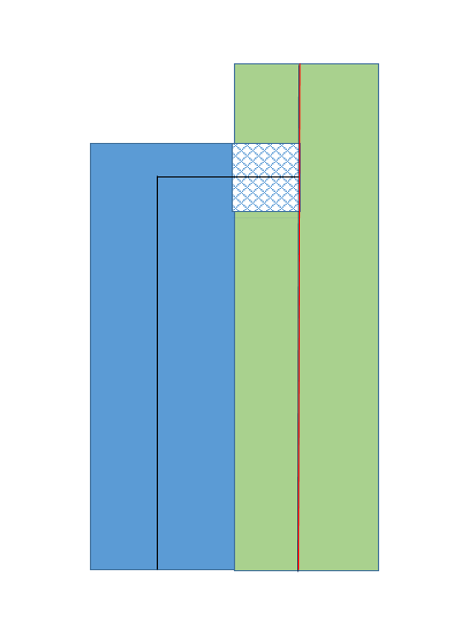
- Blue: Proposed pipeline application area
- Blue Thatched: Proposed pipeline application area overlapping a permitted pipeline right-of-way
- Black Line: Proposed pipeline segment
- Green: Permitted pipeline right-of-way
- Red Line: Permitted pipeline segment
- If the proposed pipeline application will be tied into a permissioned well/facility area and the ownership of the well/facility and the proposed pipeline are the same, the proposed pipeline segment (line data) will extend beyond the pipeline application area to the tie-in point. The line data must reflect the actual physical length of the pipe.
The polygon for the proposed pipeline application area will reflect the area required to adjoin the well/facility area, it does not need to include the area overlapping the existing permissioned well/facility area.
- Blue: Proposed pipeline application area
- Black Line: Proposed pipeline segment
- Green: Permissioned well/facility
- If the proposed pipeline application will be tied into a permissioned well/facility area and the ownership of the well/facility and the proposed pipeline are NOT the same, the proposed pipeline segment (line data) will extend beyond the proposed pipeline application area to the tie-in point. The line data must reflect the actual physical length of the pipe.
The pipeline application area will overlap the existing permissioned well/facility to include the area required for the new application.Some exceptions may apply when applications are on private land.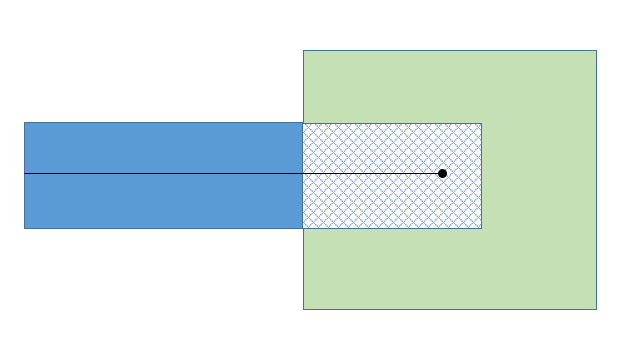
- Blue: Proposed pipeline application area
- Blue Thatched: Proposed pipeline application area overlapping permissioned well/facility area
- Black Line: Proposed pipeline segment
- Green: Permissioned well/facility area
If you have a unique scenario that does not fit into these examples, please contact an Authorizations Manager or submit a service desk request to: servicedesk@bc-er.ca
I am applying for piping from a tie-in point on one permissioned wellsite area to a tie-in point on another permissioned wellsite area that are adjoining. Is this a new pipeline application, an amendment or facility piping?
Note: Once a pipe leaves the wellsite boundary, even if running to an adjacent wellsite; the application must be submitted as a pipeline; either as a new pipeline application or an amendment pipeline application.
If a pipeline segment is being proposed from a tie-in point on one permissioned well/facility area to a tie-in point on another permissioned well/facility area, where the well/facility areas are adjoining, there are options for the proposed application:
- If the applicant for the proposed pipeline segment is not the same as the permit holder for the well/facility areas, the proposed pipeline must be submitted as a new application. The application must include both the segment (line data) and the pipeline application area shown as overlapping the permissioned well/facility areas.
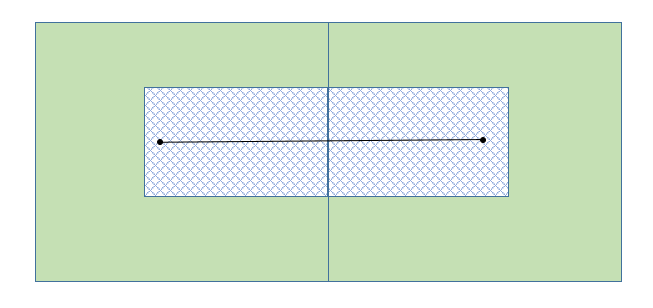
- Blue Thatched: Proposed pipeline application area overlapping permissioned well/facility areas.
- Black Line: Proposed pipeline segment
- Green: Permissioned well/facility areas.
- If the applicant for the proposed pipeline segment is the same as the permit holder for the well/facility areas, the application may be submitted as a new application or an amendment.
- As a new application:
The proposed new pipeline application must include both the segment (line data) and the pipeline application area shown as overlapping the permissioned well/facility areas.This option will result in a new project number.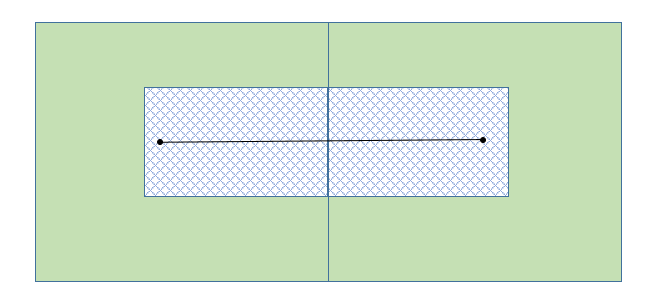
- Blue Thatched: Proposed pipeline application area overlapping permissioned well/facility areas.
- Black Line: Proposed pipeline segment
- Green: Permissioned well/facility areas.
- As an amendment:
This scenario is only applicable if the applicant for the proposed amendment pipeline application and the permit holder for the wellsite are the same. The proposed segment, from tie-in point to tie-in point, can be added to an existing pipeline project by submitting an amendment application as a technical only amendment.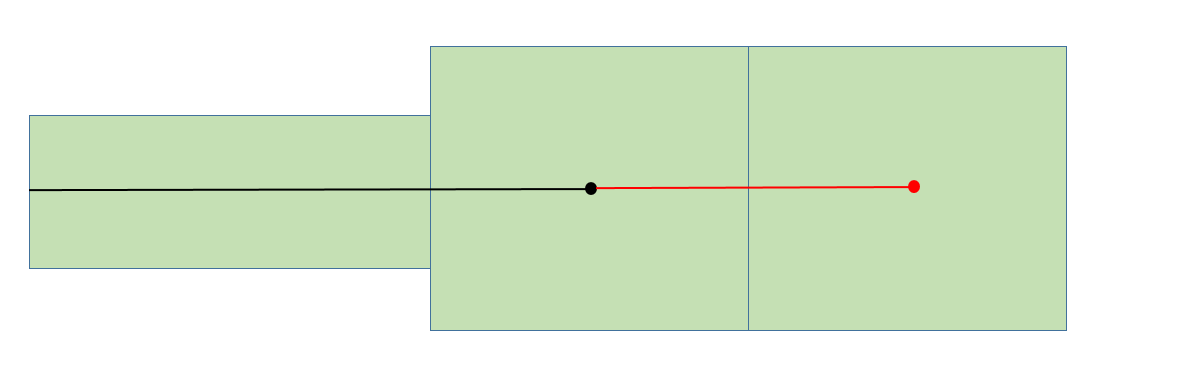
- Green: Permissioned pipeline right of way adjacent to permissioned we//facility areas
- Black Line: Permissioned pipeline segment
- Red Line: Proposed pipeline segment
- As a new application:
If you have an application that does not fit into these scenarios, please contact the Authorizations Manager for the zone in which your application falls or submit a service desk request to: servicedesk@bc-er.ca
I need to add a new segment into an existing right of way where no new area is required. How do I apply?
A technical only amendment is applicable when a permit holder is amending an existing pipeline project to add a new segment and the new segment falls entirely within the permissioned area of the existing pipeline project’s right of way. The proposed pipeline segment (line data) must reflect the physical length of the new pipeline segment. For further information on how to submit this application, please see the example in the AMS System User Manual - Adding a new pipeline segment
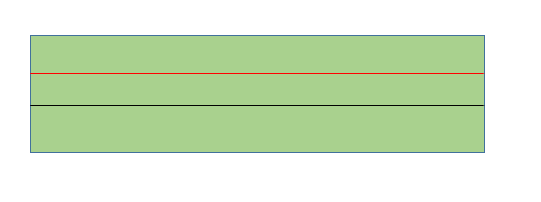
- Green: Permissioned pipeline right of way
- Black Line: Proposed pipeline segment
- Red Line: Permissioned pipeline segment
If you have an application that does not fit into this scenario, please contact the Authorizations Manager for the zone in which your application falls or submit a service desk request to: servicedesk@bc-er.ca
I need to add a new segment into an existing right of way but also need additional land. How do I apply?
The permit holder must submit a land and technical amendment if the additional land area is needed. The amendment application must include both the updated segment (line data) and the proposed additional pipeline application area for the additional land area.
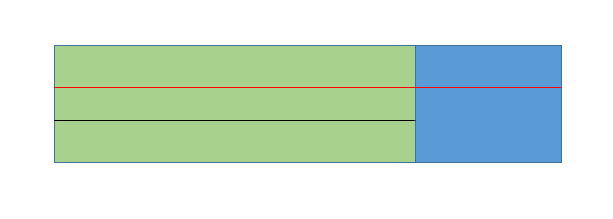
- Green: Permissioned pipeline right of way
- Black Line: Permissioned pipeline segment
- Red Line: Proposed pipeline segment
- Blue: Proposed pipeline application area for the new land area
If you have an application that does not fit into this scenario, please contact the Authorizations Manager for the zone in which your application falls or submit a service desk request to: servicedesk@bc-er.ca
Do you have to submit pipeline segments in order to start an application?
Yes. Pipeline segments are part of the spatial data that is uploaded into the application.
Are pipeline installations mandatory?
Pipeline installations are mandatory only if present on the pipeline.
Can pipeline installations be added later in the application process or do they have to be uploaded with the spatial data package up front?
Applicants can upload additional pipeline installations at any point during the application preparation within AMS as long as the spatial for the correct corresponding segment IDs has been submitted. Users may wish to become familiar with the spatial submission standards outlined in the Spatial Data Submission Stanards manual.
I am trying to submit an application adding new segments and new pipeline installations to my project, but I cannot add the installations via new spatial or the “Add Installation” button?
If you are adding both new segments to your project and new installations to those new segments, you must ensure that you have submitted the spatial for the new segments before you try to add the associated pipeline installations to them. All installation points must correspond to the correct (and available) Segment IDs for the amendment or uploading pipeline installations will not work.
Is there any limit on the number of pipeline installations that can be included in a single application?
No.
Can a pipeline be split into arbitrary segments for consultation or scheduling reasons?
Yes. It is at the discretion of the applicant.
Is there a limit to the number of pipeline segments?
No, the past requirement of only five segments per pipeline application has been removed. AMS supports any number of pipeline segments.
What is the definition of pipeline segment?
A segment is defined as a section of pipeline within the pipeline system. A pipeline system is made up of one or more segments of pipeline or a group of pipelines; including gathering lines.
Does the pipeline rights-of-way need to be segmented to match engineering segments?
Spatially, we have separated the surface pipeline rights-of-way from the pipeline centerline requirements. Pipeline rights-of-way will be a polygon shape file; while the pipeline centerline is a line. Pipeline centerlines will be shown from tie-in point to tie-in point and must be located within the surface rights-of-way or a wellsite/facility polygon. The surface right-of-way is required to determine impact to the land and is required on both private land Crown land. Construction plans should show the right-of-way segmented to match engineering segments for ease of future amendments or transfers.
What is the difference between "Road Segment Right of Way Width" and "Maximum Right of Way Width" in a road application?
Road Segment Right of Way Width:
Is the right of way width for each road segment that includes the running surface and area needed to support the construction and maintenance of the road segment.
Maximum Right of Way Width:
Is the maximum right of way width that includes all areas needed to support the construction and maintenance of the road as defined in the Oil and Gas Road Regulation.
Do roads have to be submitted with a well or a pipeline or can they be tracked with their own identifier and not linked to either of those activities?
Roads can be submitted as part of a multi-activity application or as a single activity application, but they do not have to be applied for specifically with the well or the pipeline. Roads will get a unique activity identifier and are not tied directly to the well or pipeline.
Need help?
We're here for you. Just answer a few questions so we can get started.